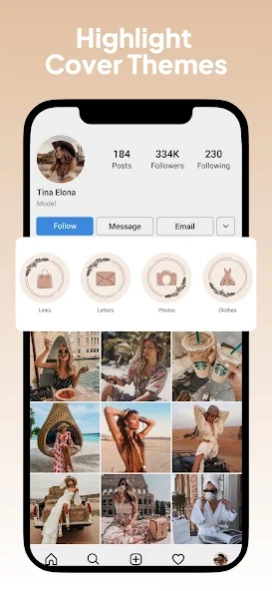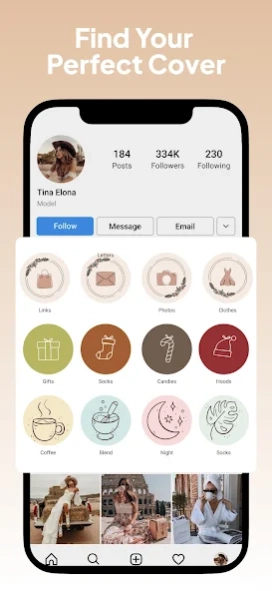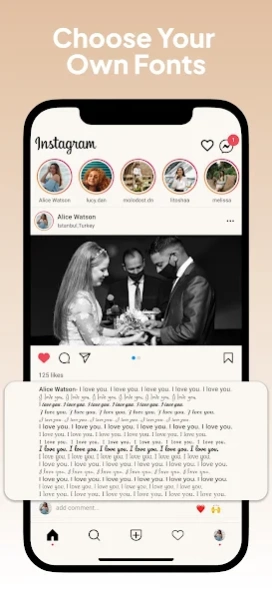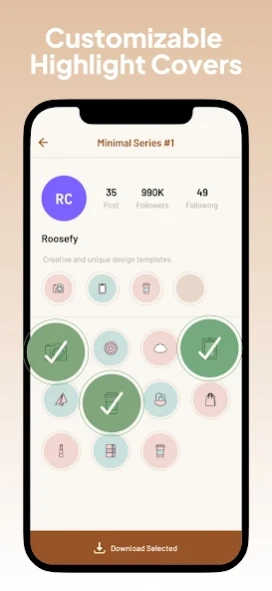Story & Highlight Cover Maker 1.3.1
Free Version
Publisher Description
Story & Highlight Cover Maker - Highlight cover creator. Highlight covers & Aesthetic Fonts.
Highlight covers are a useful tool for organizing and showcasing content on social media platforms like Instagram®. Having professional-looking Instagram® highlight cover that reflect your brand and style is important for engaging your audience and promoting your content. That’s why we present you highlight cover maker app.
Overview of the Highlight cover maker app:
- Customize cover designs: Insta® highlight cover app allows you to easily customize the design of your cover, including the background, font, and text.
Edit images: The highlight cover creator includes basic image editing features, such as cropping, resizing, and adjusting the brightness and contrast of images, to help you fine-tune your cover design.
Add text and graphics: You can easily add text and graphics to your cover design, giving you the flexibility to create a cover that truly reflects your brand and style.
Save and share covers: The highlight cover maker app allows you to save your cover design and share it on social media or other platforms. Simply export the cover and upload it to your desired platform.
Create professional-looking covers: The app allows you to create professional-looking covers for your social media highlights, using templates or starting from scratch.
Benefits of using the highlight cover icon app:
- Save you time compared to creating highlight covers manually.
- It produces professional-looking results and can be used on-the-go from a smartphone or tablet.
- It is compatible with multiple image formats and allows you to save and share covers on social media and other platforms.
Examples of how to use app:
- Insta® story cover app can be used to create a wide range of highlight covers, including for personal use, business, sports, and other purposes.
- It is particularly useful for creating covers for Instagram® stories and highlight icons and stickers.
- Create custom highlight covers, add text and graphics, and edit images.
- It is easy to use and versatile, with various customization options and design templates to choose from.
Instagram® Highlight - Sticker
Want professional and cohesive Instagram® highlights ? With the ability to customize the cover images for each highlight, you can give their profile a cohesive and polished look. The app's IG highlight feature also allows users to easily organize and categorize their content for their followers to easily browse and discover.
Instagram® highlight icon
Do you need instagram® highlight icon for your profile. With a wide range of templates and designs available, the Instagram® highlight icon feature allows users to easily distinguish their highlights and personalize their page.
highlight cover creator
Instagram® story cover
Need to create custom Instagram® story covers. You can easily create stunning Instagram® story photo that reflect their brand or personal style. The Instagram® story cover feature allows users to add a professional touch to their stories.
Instagram® icon
Make custom Instagram® icons. The Instagram® icon feature allows users to easily distinguish their highlights from others on their profile
Download highlight cover maker app. Now.
Disclaimer: This app is not related any Instagram collaboration.
About Story & Highlight Cover Maker
Story & Highlight Cover Maker is a free app for Android published in the Screen Capture list of apps, part of Graphic Apps.
The company that develops Story & Highlight Cover Maker is Papyon Apps. The latest version released by its developer is 1.3.1.
To install Story & Highlight Cover Maker on your Android device, just click the green Continue To App button above to start the installation process. The app is listed on our website since 2024-02-09 and was downloaded 1 times. We have already checked if the download link is safe, however for your own protection we recommend that you scan the downloaded app with your antivirus. Your antivirus may detect the Story & Highlight Cover Maker as malware as malware if the download link to com.ppyn.pureapp is broken.
How to install Story & Highlight Cover Maker on your Android device:
- Click on the Continue To App button on our website. This will redirect you to Google Play.
- Once the Story & Highlight Cover Maker is shown in the Google Play listing of your Android device, you can start its download and installation. Tap on the Install button located below the search bar and to the right of the app icon.
- A pop-up window with the permissions required by Story & Highlight Cover Maker will be shown. Click on Accept to continue the process.
- Story & Highlight Cover Maker will be downloaded onto your device, displaying a progress. Once the download completes, the installation will start and you'll get a notification after the installation is finished.